At MSPCFO, we continually innovate to provide MSPs with the most actionable and accurate reporting they can have to make improvements to their businesses. As we speak with customers—and more importantly, listen to them—we work to identify innovations we can integrate into MSPCFO. To that end, today we’re excited to announce the launch of some key new features. We believe these features will help you leverage your data into even better decision making. Keep reading for MSPCFO’s new features.
Widgets
As part of our focus on usability and transparency, we are incorporating a more visual interface, including drag-and-drop widgets. You can use widgets for reports like non-recurring revenue, profit margin by revenue, and total revenue concentration by agreement type. We have more than 20 widgets displaying MSPCFO reports in a way that will give you the important information instantly.
If you want to drill deeper into the reporting, you can do that. Click on the widget, and you can see the granular reporting of familiar reports. But the most pertinent information is now immediately accessible. And, for all widgets, changes occur in real time, so you can identify any issues as they’re happening.
Some widgets are visual representations of previously available reports, and others provide new information. Below are examples of both types: client status changes and operational changes (which use currently available reports), and data health checks (new).
Client Status Changes and Operational Changes
While you have always been able to use MSPCFO to see the profitability of a client over time, now you can immediately see a snapshot of a client’s current status compared to past status, indicating increases and decreases in profitability drivers over time. You can quickly see how a client compares to past performance: For instance, you can identify if a client was your tenth best client the previous month, but your fifth best in the six months prior. As you drill down into the granular reports, you will have the data to see why this is the case.
Data Health Checks
Health checks, a new feature of MSPCFO, show you the status of all your data. Our software scans your data and finds anomalies that need to be addressed, to ensure accurate reporting. You will know right away if something is missing or may be askew. Issues are identified with check marks (for areas that are in good shape) and exclamation points (for problem areas).
Are you missing labor costs on time entries? Or do you have agreement types without assignment? Health checks will tell you instantly. In order for your reports to be accurate, they need to have good data. MSPCFO health checks will ensure that your data is accurate, up to date, and useable for reporting. If you’re going to make a difficult decision with an employee or client, you need to know that the data you’re basing that decision on is accurate.
Dashboards
We’re also excited to introduce Dashboards for customizable access to the widgets you use most. Dashboards show summaries of the reports that are most important to you. They are fully customizable: Whether you would like to have immediate access to frequently used reports or reports of critical importance, you can create dashboards with exactly the information you’re looking for.
You can also create as many dashboards as you would like, including separate dashboards for separate users (for instance, one for the CEO, another for the Operations Manager). You can also select your default dashboard. This will appear whenever you log in to MSPCFO. You can place widgets on the dashboards in the way that best suits you, rearranging them as preferred.
MSPCFO has more than 50 reports. MSP Dashboards provide a useful way to arrange those reports for instantly actionable information.
New Platform
We’ve also recently switched to a new platform on the backend, where MSP data calculations are now done simultaneously. What that means is that our calculation speed has improved by about 90%. MSPCFO clients do not need to do anything on their end; speed will increase automatically.
Let Us Show You How...
As every MSP knows, you only have a limited amount of time to assess your data, because every other aspect of your business constantly demands your attention. Our aim is to provide the business intelligence you need to make critical decisions based on good data right at your fingertips. These new tools will help you do just that.
If you’d like a personal tour of the new widgets and dashboards, kindly give us a call. We’d love to help you continue to use MSPCFO in ways that provide the best value for you, our customers. Call us today to arrange a New Features Demo. (203) 349-8675.
Want to Improve Your Bottom Line?
Schedule Your Personalized Demo